What’s New: The 10Web Speed Optimizer
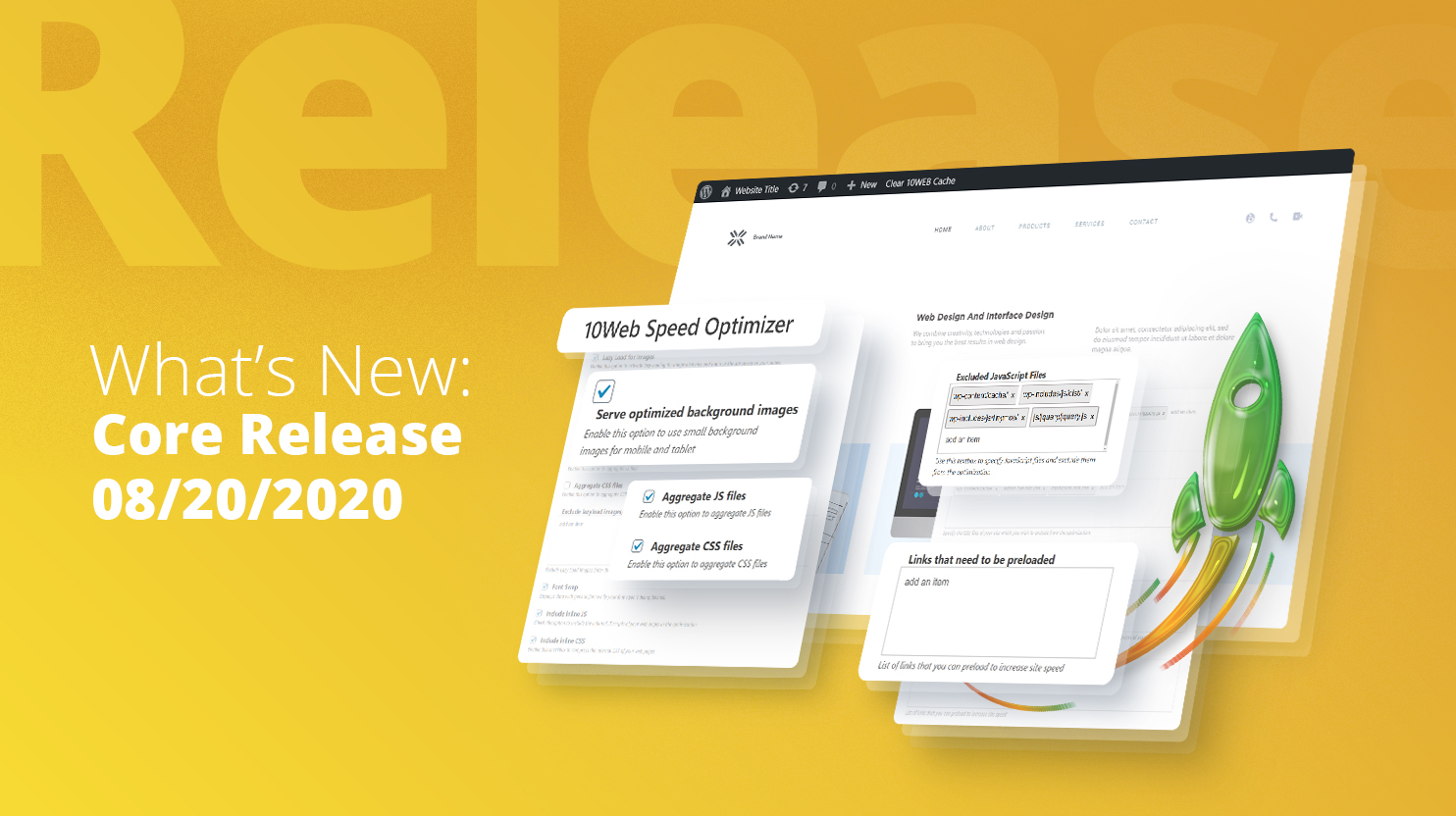
10Web Speed Optimizer
In the past year, we have gradually chipped away at the issues that can and do cause websites to load slowly. Our focus has been to improve the 10Web Speed Optimization service in order to automatically improve the speed of websites hosted at 10Web.
Here are some of the improvements we have made and options we have added in the Speed Optimizer for a much faster loading website.
Improved and Fixed in the Speed Optimizer
- Improved image lazyload
- Fixed conflicts with other plugins
Added Options to the 10Web Speed Optimizer
Option to Exclude Javascript from Defer
Sometimes Javascript files that are included in defer may cause issues and slow down the load time of your website. You now have the option to exclude them from defer.
Option to Preload Fonts, CSS, and JS Files
This option allows you to warm up your Fonts, CSS, and JS files so that your website loads faster.
Option to Use Small Background Images for Mobile and Tablet
Minimising your image size minimizes the weight of your files allowing for faster load time on mobile and tablet devices. This option uses standard sizes used in Elementor.
Option to Aggregate JS and CSS Files
This option combines all your JS or CSS files into a single file. It is a form of compression and usually will result in a faster loading website. However, keep in mind that there may be some WP websites where aggregating your files is not best and may result in a slow loading website.
Improvements and Changes in the 10Web Dashboard
Option to Change Cache TTL (Time to live)
The recommended TTL at 10Web has been 1 hour. However, we know that this is too short for static websites and can result in a slow load time. For that reason, we have added the option to choose the TTL of your website Cache to better accommodate the needs of your website.
Security
At 10Web, we want to make sure that you really, really want to remove a website. Because we know, once removed, there is no going back to it. Now when you go to remove your website, you will be prompted to enter your password instead of typing in REMOVE.
Manual Migration
Though we provide one click Automatic Migration of websites to 10Web, there are some websites that may need to be migrated manually. Along with this, your website may have additional folders, htaccess rules, or Nginx rules that may need to be migrated. You can now mention this in the manual migration form, making the process smoother and faster.
















